To export data frames as JSON files in Julia, you need JSON.jl
, or JSONTables.jl
. The key difference between the two packages is that JSON.jl transforms a dictionary, a vector of dictionaries, or a vector of DataFrameRow, whereas JSONTables.jl processes dataframes. Note that JSON.jl might be capable of processing other forms of data than what I mentioned above, but I don’t know what they are.
To write JSON files, the output can either be a json object of arrays, or a json array of objects. I’ll explain the differences between the two in the following part.
Let’s first look at a simple example.
using DataFrames, JSON, Dates, DataStructures, JSONTables, Random
dates_simple = collect(Date(2021,1,1):Day(1):Date(2021,1,5))
names_simple = ["John", "Mike", "Tom", "David", "Joshua"]
properties_simple = ["Awesome", "Amazing", "Excellent", "Wonderful", "Awful"]
values_simple = rand(5)
df_simple = DataFrame(:Date => dates_simple, :Name => names_simple,
:Property => properties_simple, :Value => values_simple)julia> df_simple
5×4 DataFrame
Row │ Date Name Property Value
│ Date String String Float64
─────┼─────────────────────────────────────────
1 │ 2021-01-01 John Awesome 0.590845
2 │ 2021-01-02 Mike Amazing 0.766797
3 │ 2021-01-03 Tom Excellent 0.566237
4 │ 2021-01-04 David Wonderful 0.460085
5 │ 2021-01-05 Joshua Awful 0.794026JSON object of arrays #
Let’s first look at how to produce a json object of arrays. In a json object of arrays, each column name will be this object’s key, and the content of this column will be the key’s value.
The easiest way to get a json object of arrays is through JSONTables.jl’s objecttable().
jts_objecttable_source = objecttable(df_simple) # jts here stands for JSONTables
open("jts_objecttable.json", "w") do f
write(f, jts_objecttable_source)
end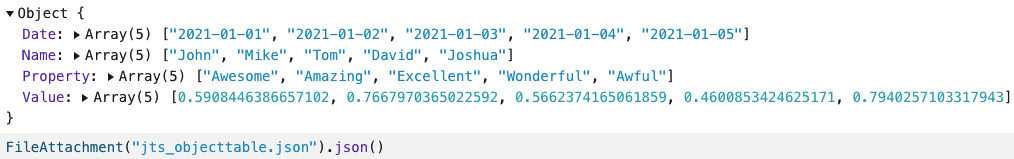
Results of jts_objecttable.json (rendered on Observablehq)
We can achieve this through JSON.jl as well, and there are two ways we can do this.
The first solution:
df_simple_dict = OrderedDict(:Date => dates_simple, :Name => names_simple,
:Property => properties_simple, :Value => values_simple)
json_string_jjl_1 = JSON.json(df_simple_dict)
open("jjl_objecttable_1.json", "w") do f # jjl here stands for json.jl; w means "writing"
write(f, json_string_jjl_1)
end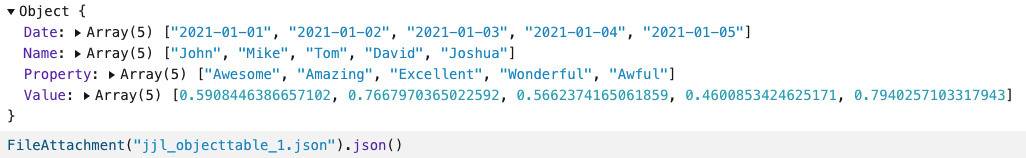
Results of jjl_objecttable_1.json (rendered on Observablehq)
The second solution:
open("jjl_objecttable_2.json", "w") do f
JSON.print(f, df_simple_dict)
end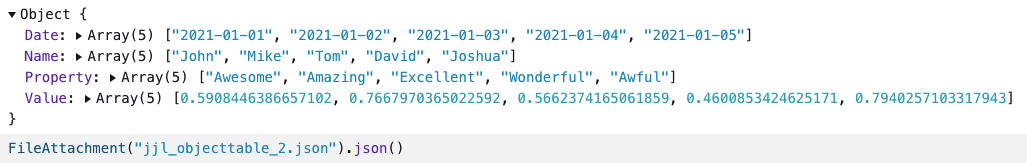
Results of jjl_objecttable_2.json (rendered on Observablehq)
As you can see, the first option first transforms df_simple_dict into JSON, and then uses the write() function to export the JSON file. The second option uses JSON.print() to do conversion and exporting simultaneously.
You have these two options when exporting files through JSON.jl. I’ll use the second one for illustration later in this post.
JSON array of objects #
In a JSON array of objects, each row in the data frame will be an object in which the df’s column name is the key and the cell value is the value.
It’s very easy to produce a JSON array of objects using JSONTables.jl’s arraytable() function:
jts_arraytable_source = arraytable(df_simple) # jts here stands for JSONTables
open("jts_arraytable.json", "w") do f
write(f, jts_arraytable_source)
end
Results of jts_arraytable.json (rendered on Observablehq)
To get a JSON array of objects using JSON.jl, we need to first obtain an array whose element corresponds to each row in the data frame:
array_objects = [] # initiate an array
# iterate through the data frame row by row and add each row to array_objects
for r in eachrow(df_simple)
push!(array_objects, r)
end
open("jjl_arraytable.json", "w") do f # jjl here stands for json.jl
JSON.print(f, array_objects)
end
Results of jjl_arraytable.json (rendered on Observablehq)
Practice: a more complicated data frame #
Let’s practice through a more complex data frame.
dates = repeat(dates_simple, inner = 5)
names = repeat(names_simple, outer = 5)
properties = repeat(properties_simple, outer = 5)
values = 10 * rand(25)
df = DataFrame(:Date => dates, :Name => names, :Property => properties, :Value => values)julia> df
25×4 DataFrame
Row │ Date Name Property Value
│ Date String String Float64
─────┼─────────────────────────────────────────
1 │ 2021-01-01 John Awesome 4.96169
2 │ 2021-01-01 Mike Amazing 7.32
3 │ 2021-01-01 Tom Excellent 2.99058
4 │ 2021-01-01 David Wonderful 4.49182
5 │ 2021-01-01 Joshua Awful 8.75096
6 │ 2021-01-02 John Awesome 0.462887
7 │ 2021-01-02 Mike Amazing 6.98356
8 │ 2021-01-02 Tom Excellent 3.65109
⋮ │ ⋮ ⋮ ⋮ ⋮
19 │ 2021-01-04 David Wonderful 5.9552
20 │ 2021-01-04 Joshua Awful 2.92462
21 │ 2021-01-05 John Awesome 2.8858
22 │ 2021-01-05 Mike Amazing 6.1816
23 │ 2021-01-05 Tom Excellent 6.6426
24 │ 2021-01-05 David Wonderful 7.53508
25 │ 2021-01-05 Joshua Awful 0.368842
10 rows omittedLet’s say I want an array of objects, similar to the above array tables. Since each person has five values scattered on five dates, I want the value to contain both the date and the corresponding value.
To do that, we need the groupby() function:
data = []
for g in groupby(df, :Name)
person_data = OrderedDict(
"Name" => g.Name[end],
"Property" => g.Property[end],
"Value" => collect(zip(g.Date, g.Value))
)
push!(data, person_data)
end
open("person_data.json", "w") do f
JSON.print(f, data)
end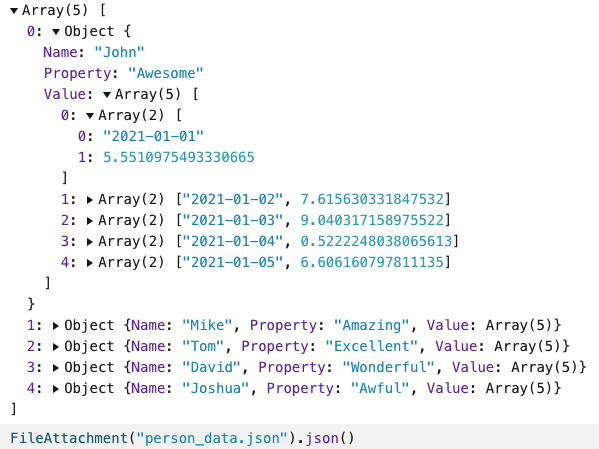
Results of person_data.json (rendered on Observablehq)
References #
- dfdx’s response to the question of How to write data to file with JSON.jl?
Last modified on 2025-06-25 • Suggest an edit of this page